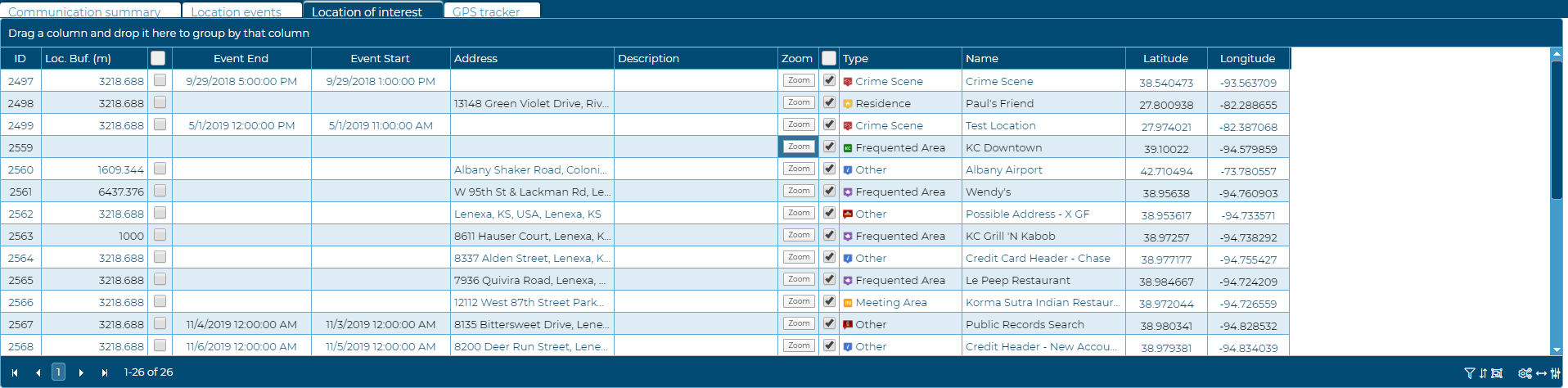Locations of interest view
This topic describes the Locations of interest view on the Sentinel screen.
This feature requires option E14 Sentinel. If you do not have this option this feature is not available.
This view displays all the target location data for the case which you entered when you first created the case or which you subsequently entered using the Locations of interest screen (Case management), Import locations from file screen and the Target location information dialog box. Note, target locations cannot be added to a case using the View i-cases screen.
Click Zoom to center the target location on the Map view.
You can define which columns are displayed on this tab and what they are titled. You can also define the column order, column filters, sorting and grouping. For further information refer to Using basic features of the Sentinel screen views.
If you have changed the views': column visibility settings, column order, column filters, sorting, and grouping and want to restore them to your preferred settings which you have previously saved using ![]() then click
then click ![]() . For further information refer to Using basic features of the Sentinel screen views.
. For further information refer to Using basic features of the Sentinel screen views.
Click to open the Settings dialog box. This dialog box allows you to select which of the available columns are displayed on this view, their order, and it also allows you to rename the column title to your preferred name.
If you have changed the views': column visibility settings, column order, column filters, sorting, and grouping and want to restore them to your preferred settings which you have previously saved using ![]() then click
then click ![]() . For further information refer to Using basic features of the Sentinel screen views.
. For further information refer to Using basic features of the Sentinel screen views.